Online Purchase Help
-
Open
www.npav.net
in Internet Explorer 7 or higher, Google Chrome or Mozilla Firefox.
Internet Explorer 6 may give you problem. -
Now click on Buy Now Button.
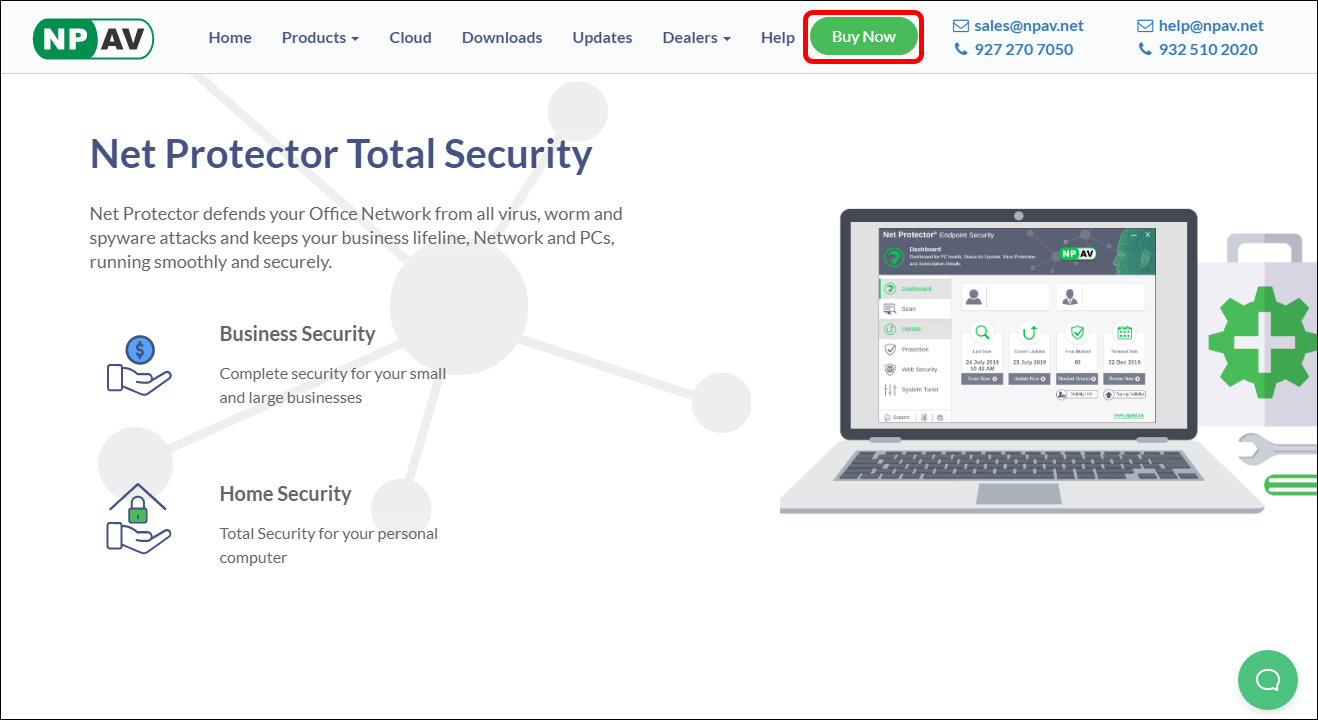
-
Now click on product name that you want to purchase.

-
Fill all Billing Information.
Enter all the mandatory details & click on checkout & Pay Button
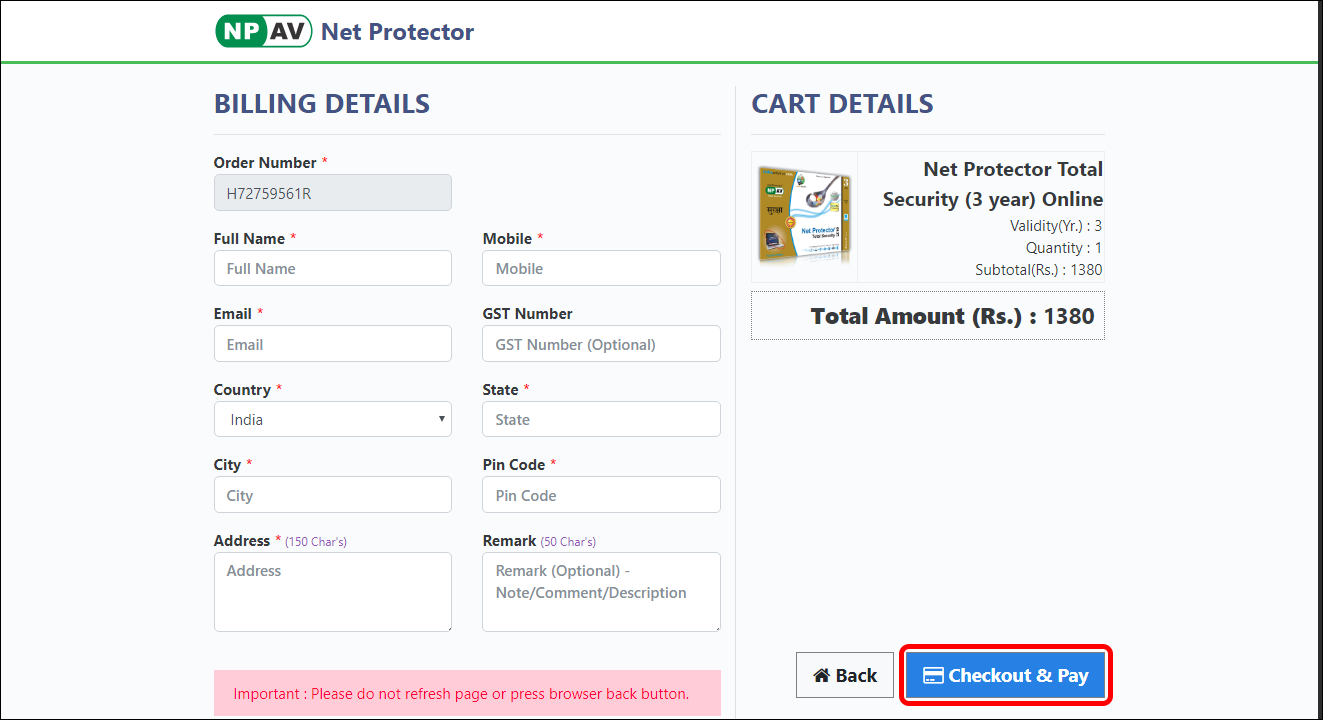
-
.Fill all your credit card information like Credit Card Number, Credit Card Expiry Date and CVV Code. CVV Code is located on the back side of your Credit Card. After filling all credit card information click on Make payment
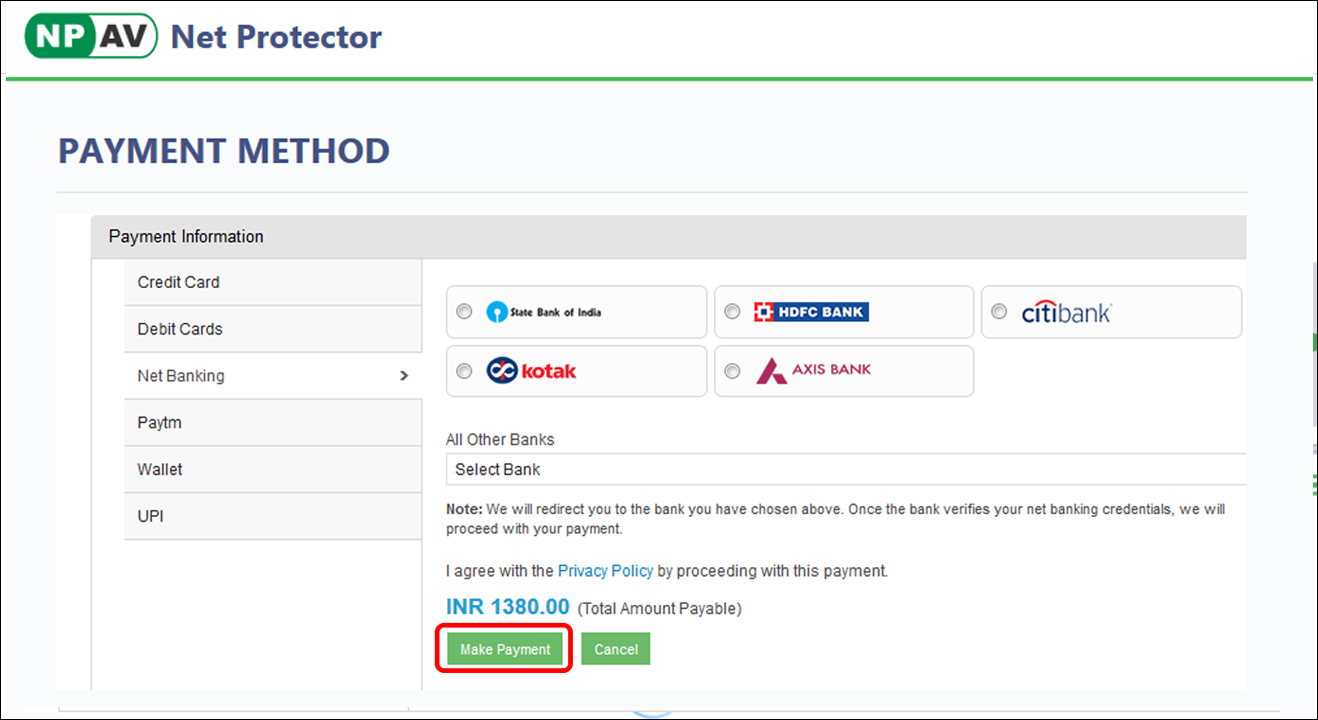
- After successful payment you will get NPAV License Number by Email and SMS.