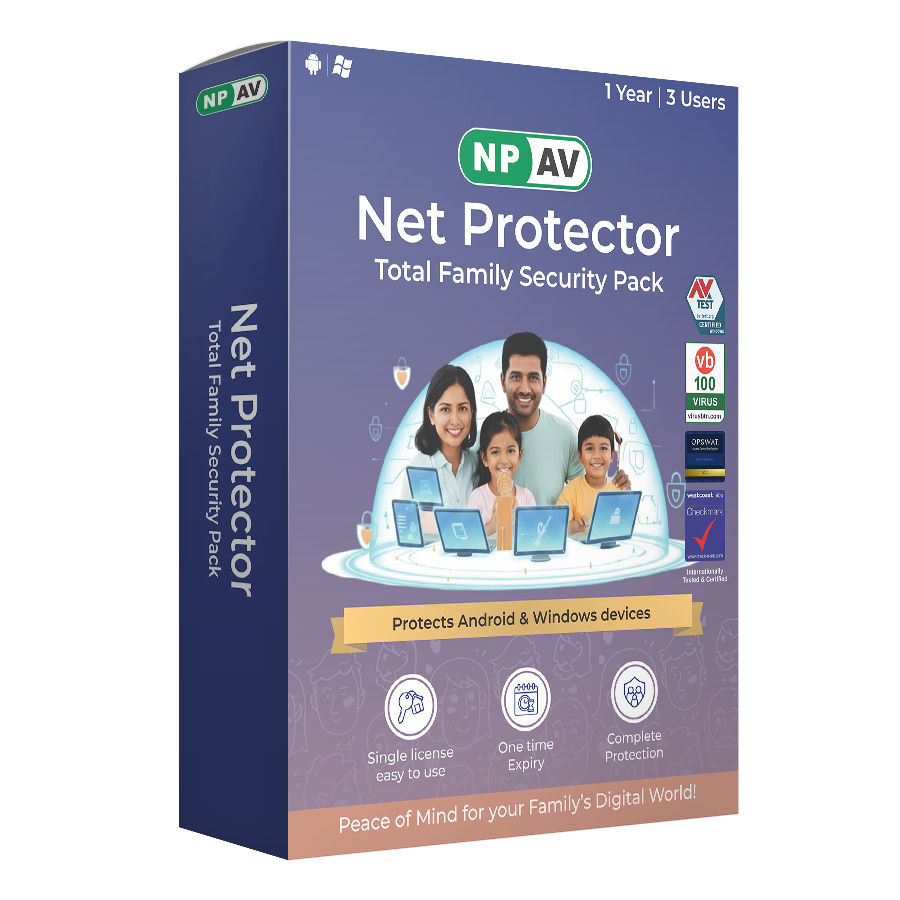Fast Hourly Updates
- Right-click Virus Shield
- Click on Update Antivirus
- Click on Download, then you will receive the fast hourly update.
Automatic hourly updates of anti-virus start in the background if you are connected to the internet for more than 10 minutes.
Offline Update Method
| Update Type | Release Date | Size |
|---|---|---|
Link 1 -
Upgrade
All
|
04-Feb-2026 | 150.67 MB |
- Download the latest Upgrade All.exe file
- Copy this file to your Pen Drive or CD etc.
- Run this file on NPAV PC without internet connection
- This utility will locate, update and upgrade the AntiVirus
Update can also be performed by following methods
| Update Type | Version & Release Info |
|---|---|
Virus & Malware Database |
Version:
260225.06.00 Release Date: 25 Feb 2026 |
Zero day malware database |
Frequency: Hourly |
-
Update from Direct Internet :
Use this method if your PC is directly connected to the Internet. -
Update from Internet through Proxy :
If you are on a network and internet is shared through a proxy software like - Analog Proxy, Proxyplus, Winproxy, Wingate etc. -
Update from LAN / Network Path :
One central PC downloads the updates from Internet and acts as a update server.
Other nodes download update file from this PC. You will have to share this folder on the main PC :
C:\Program Files\Net Protector 202A\ZvScan\ZVupdate -
Update using latest Update CD :
Request your dealer for a free update CD. From the CD Autorun menu choose -
Offline Update using Zvupdate.dat file
You can download or copy this file and update from this file using update zero-v. Configure for Update from Network Path / Folder.
Feedback
 Chat with us
Chat with us on WhatsApp
Chat with us
Chat with us on WhatsApp