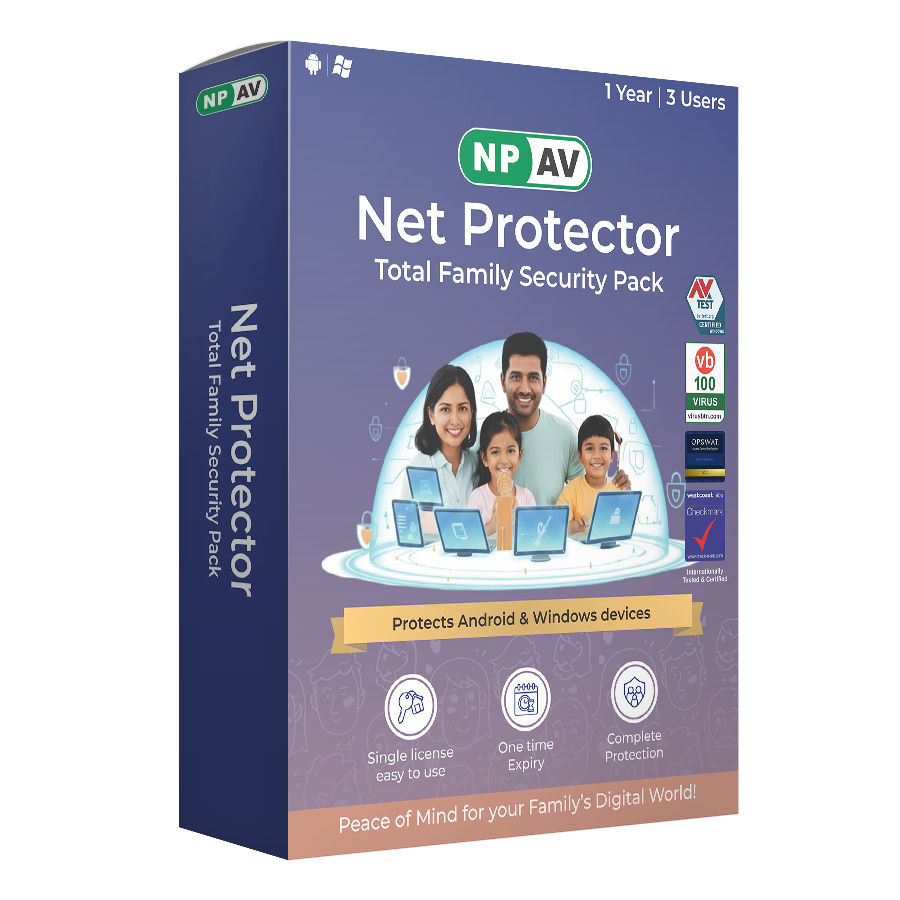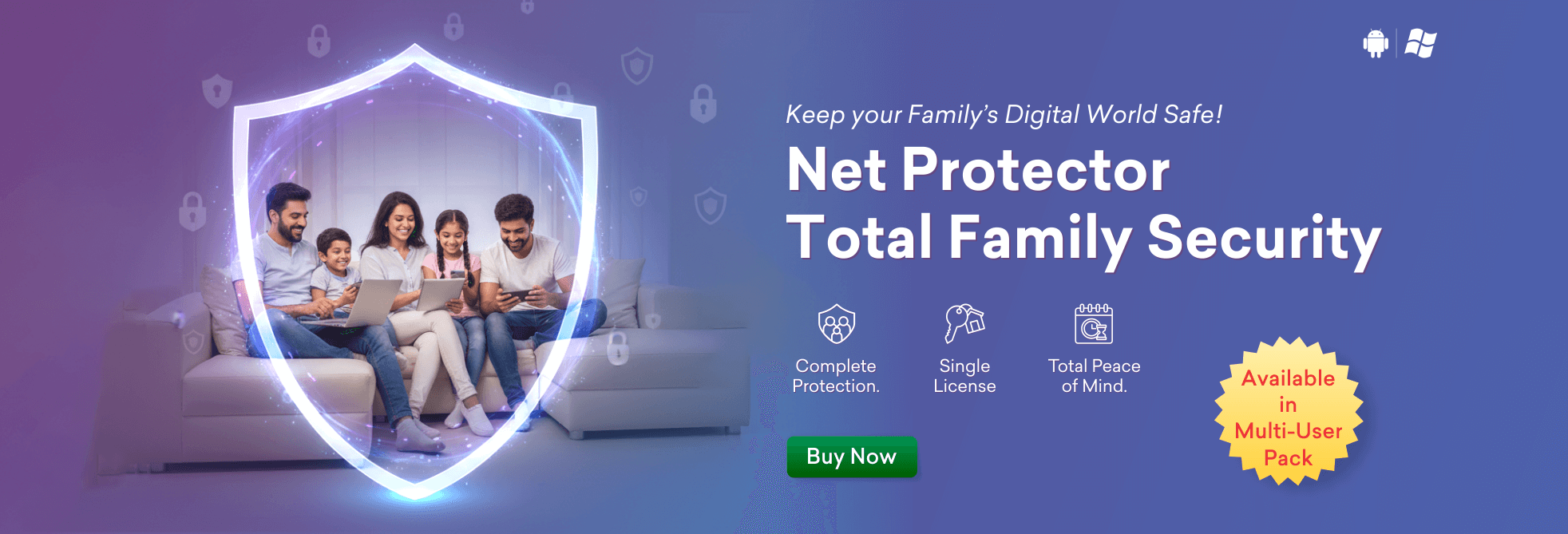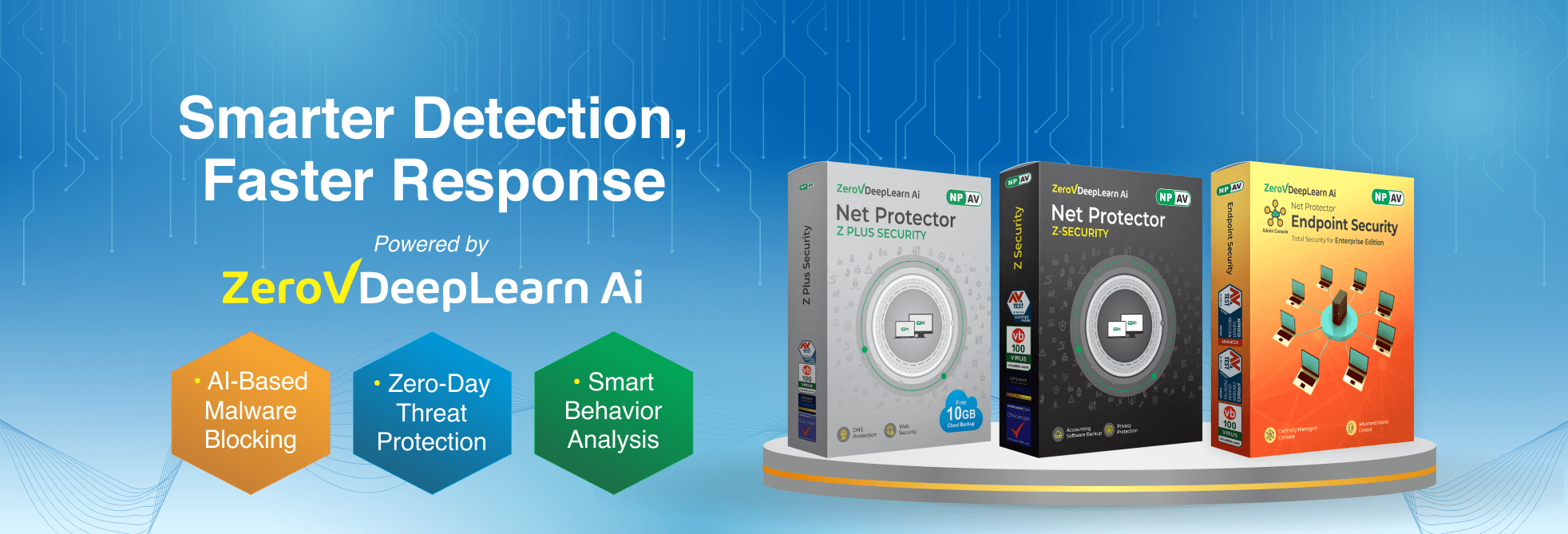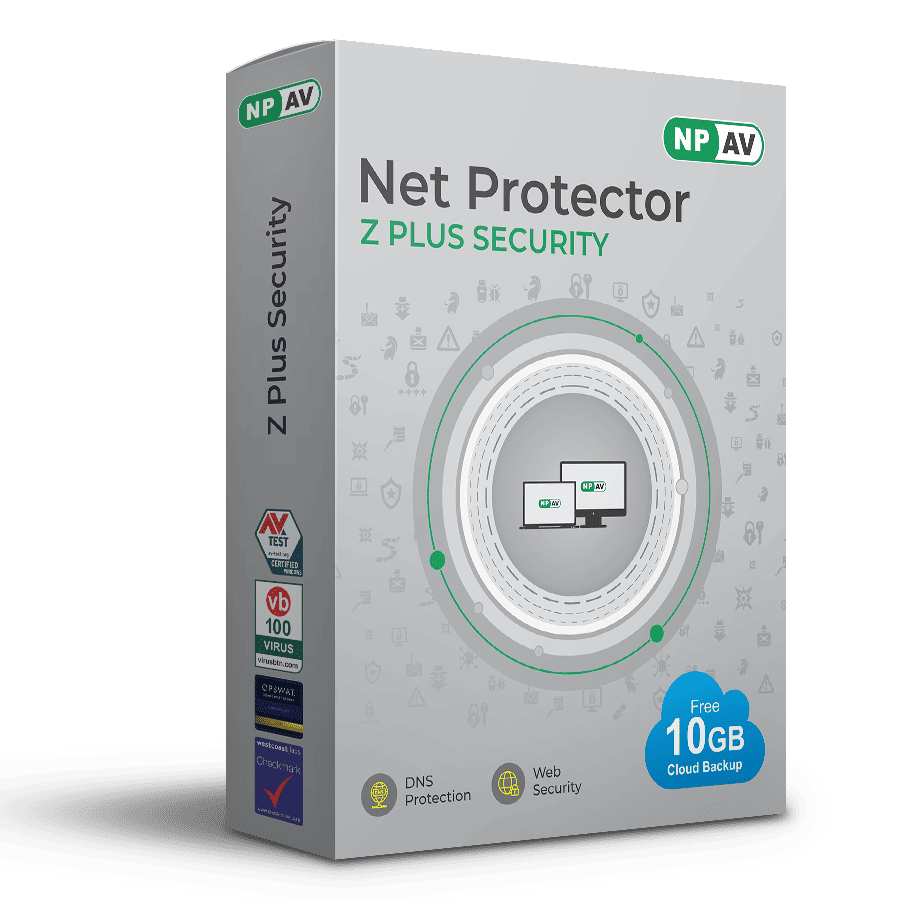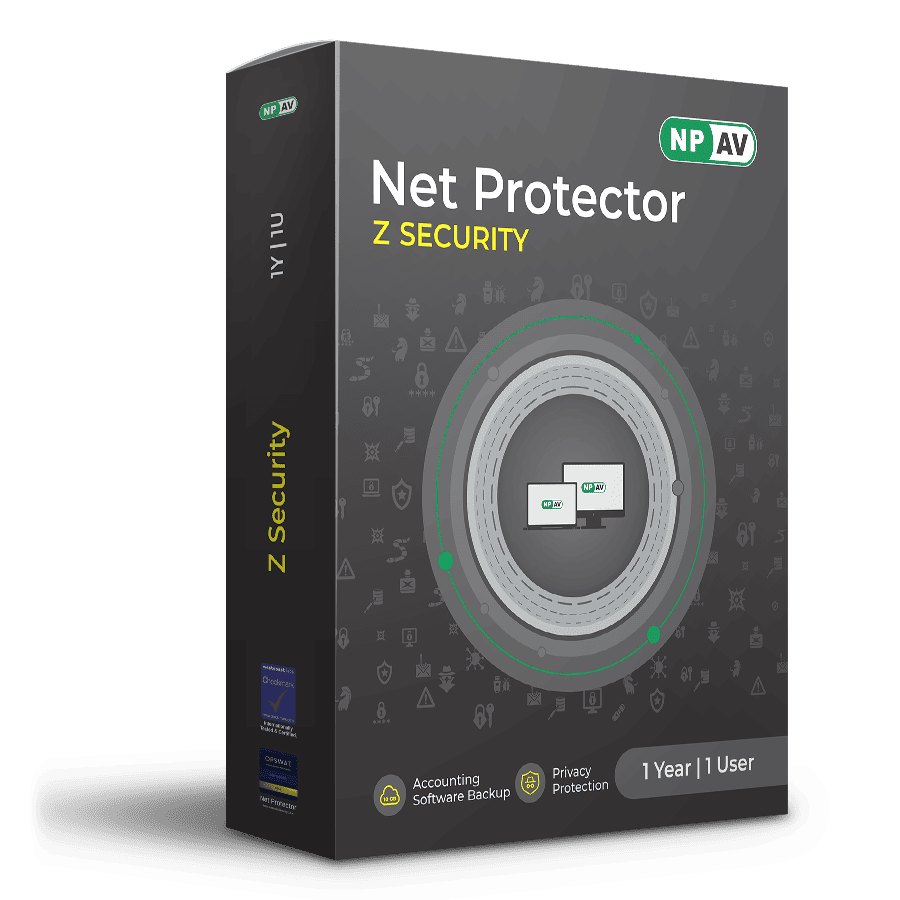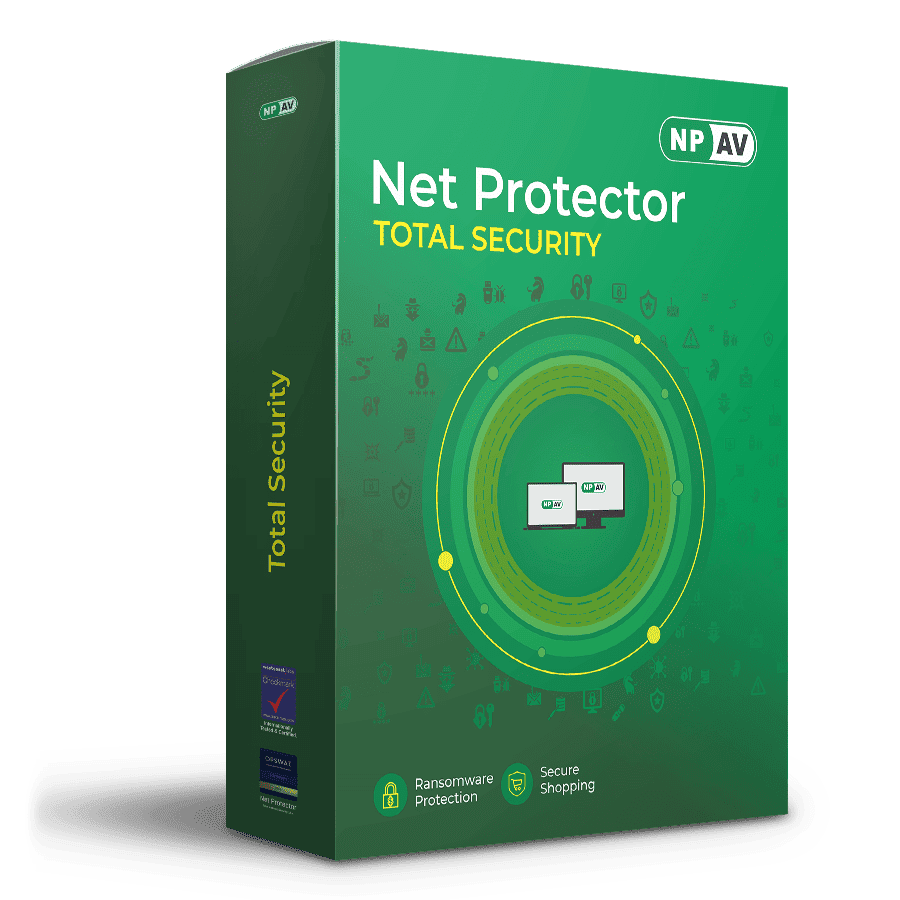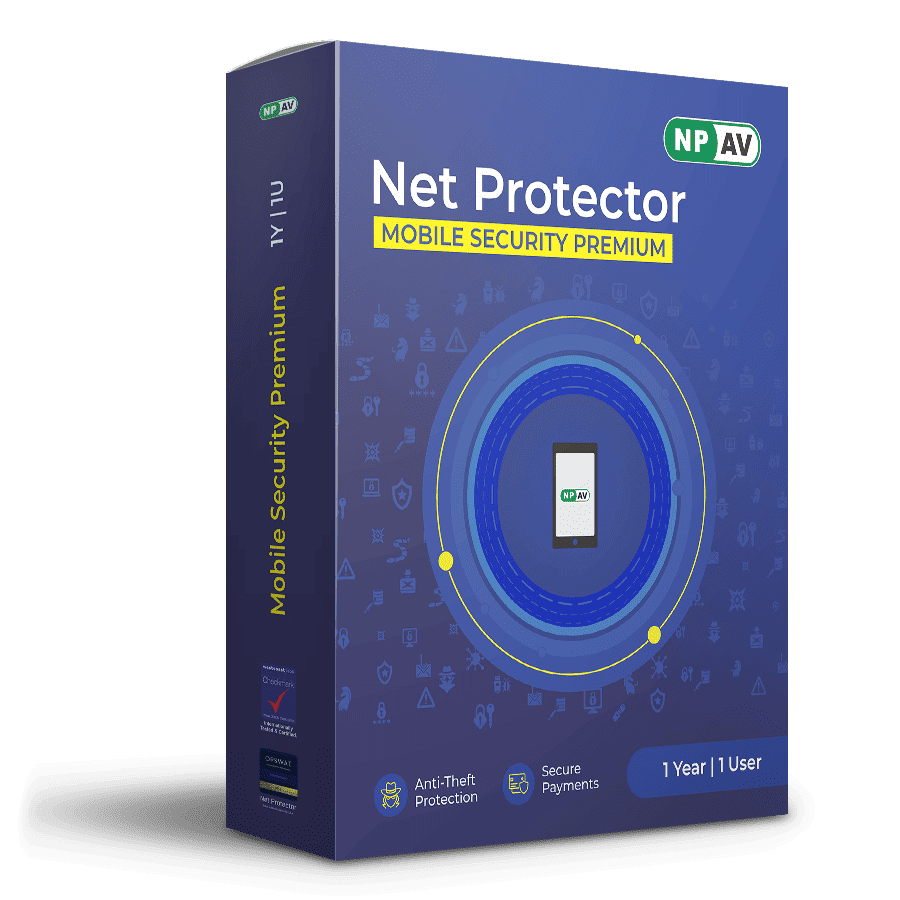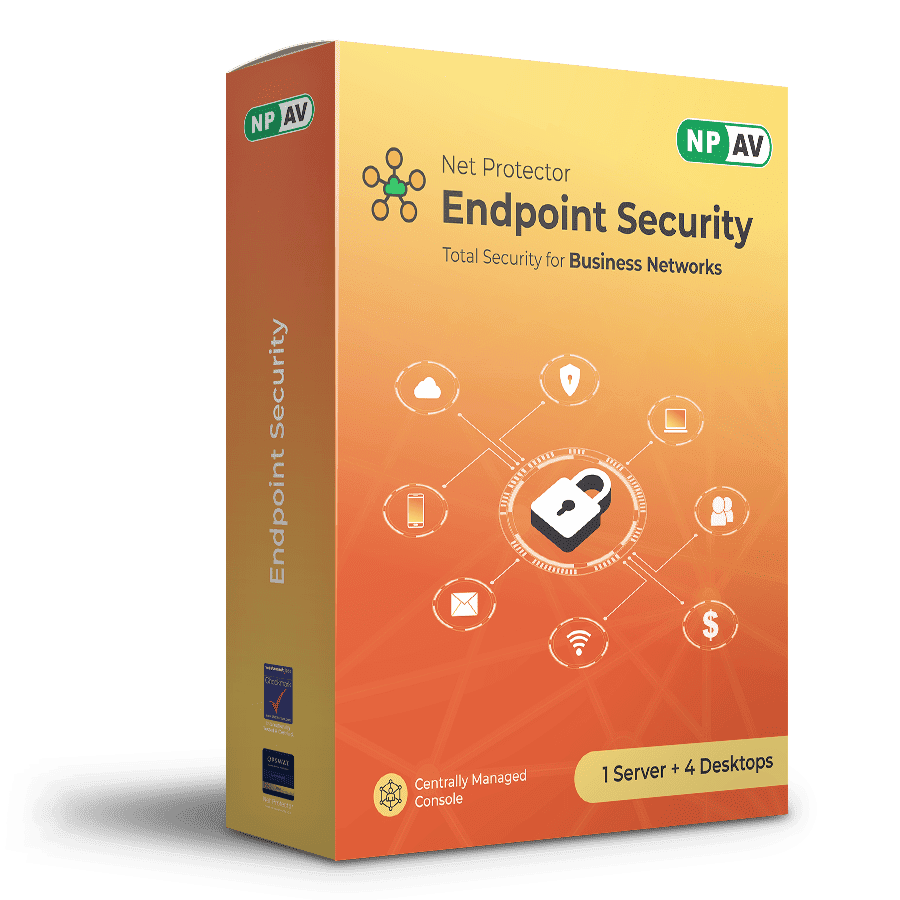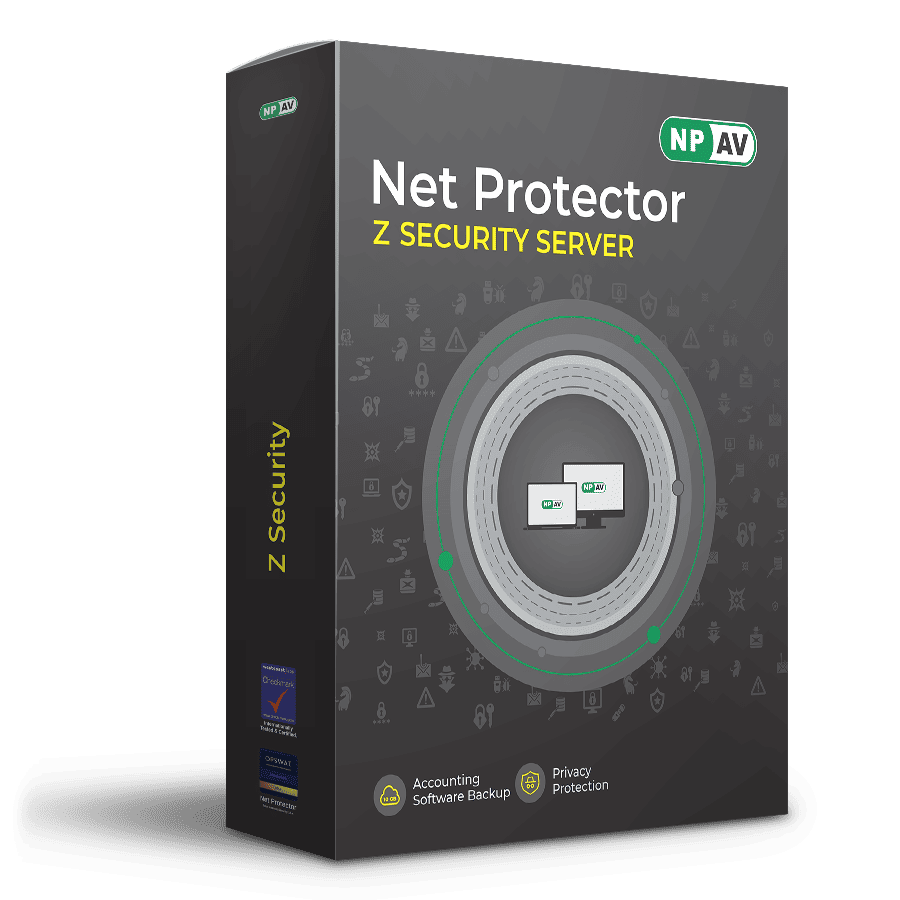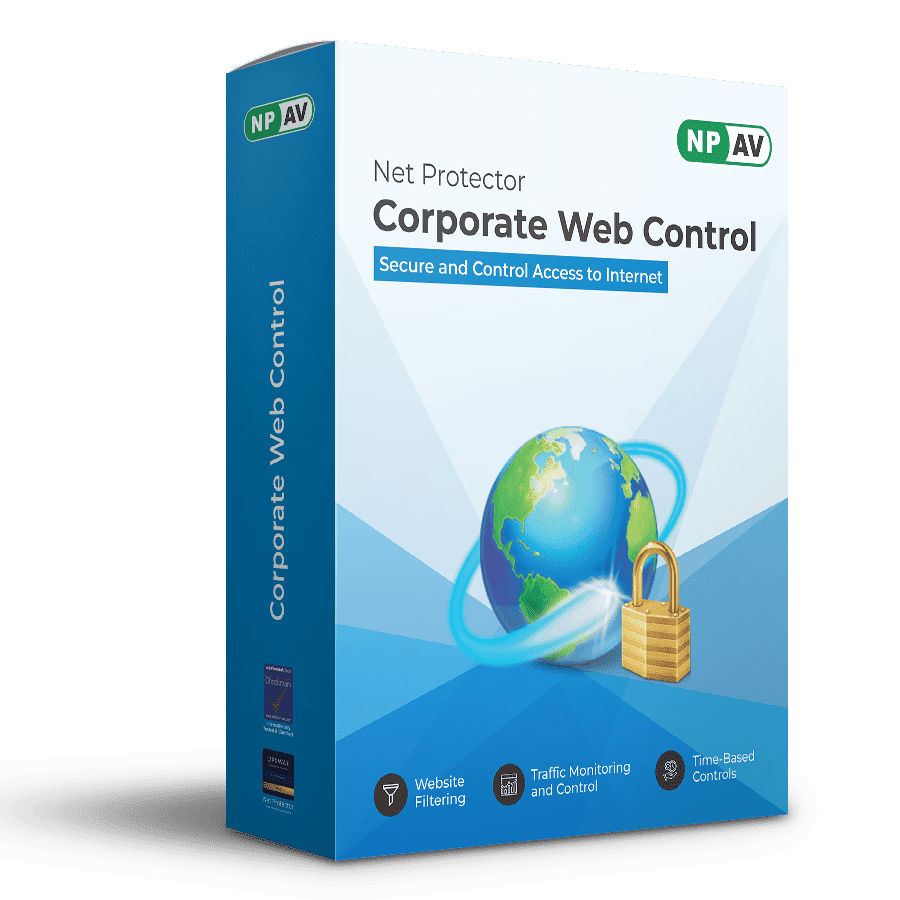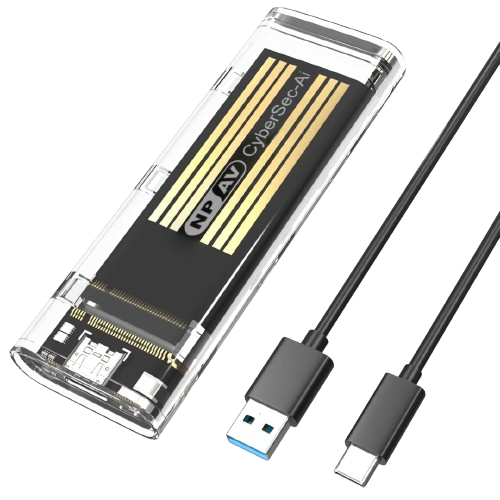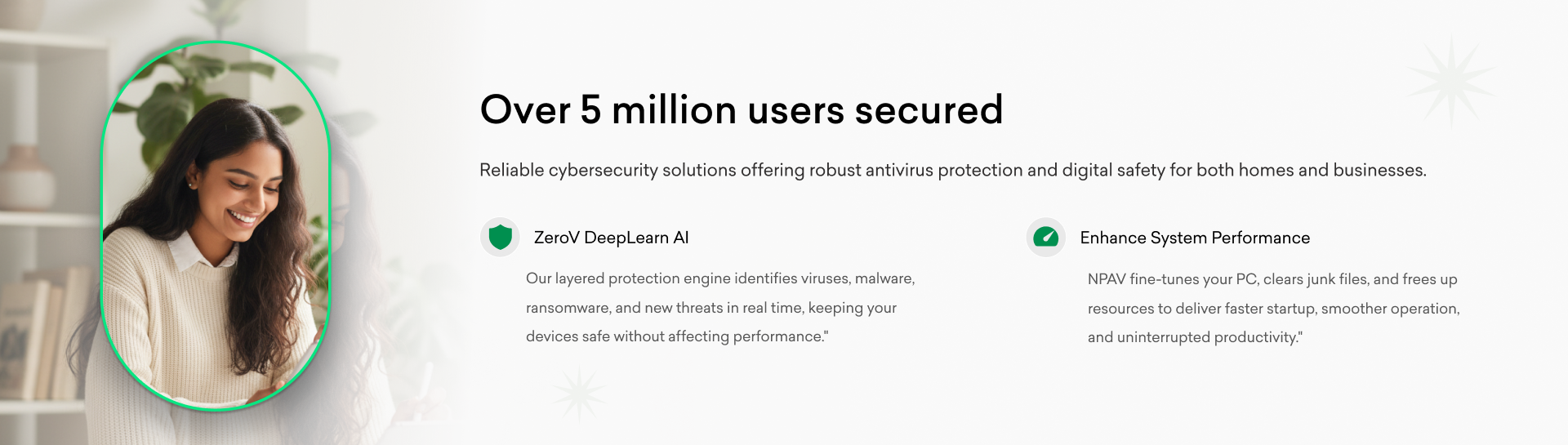Our Achievements
We take pride in protecting our customers’ data with world-class security
solutions.
Here’s a glimpse of the international certifications showcasing our commitment to excellence:
AV-Test EPS Advanced , AV-Test Corporate EPS , AV-Test ATP ,
VB-100 Virus
Bulletin Award, AV-Test ,
OPSWAT Gold , Westcoast Labs Checkmark
Certification

AV-Test EPS

AV-Test EPS Top Product
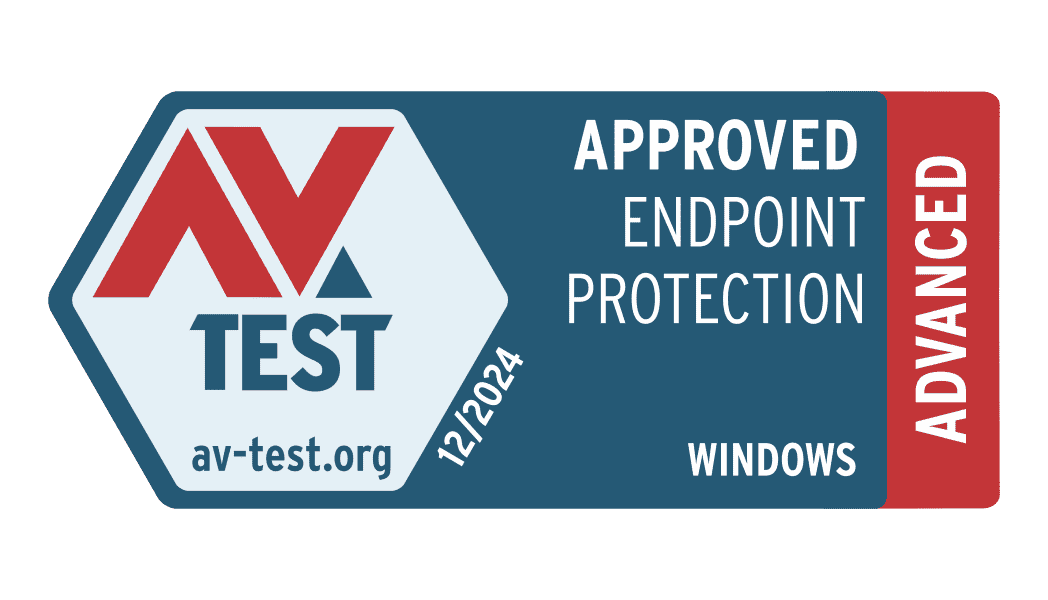
AV-Test Certified Advanced

ET Business Award
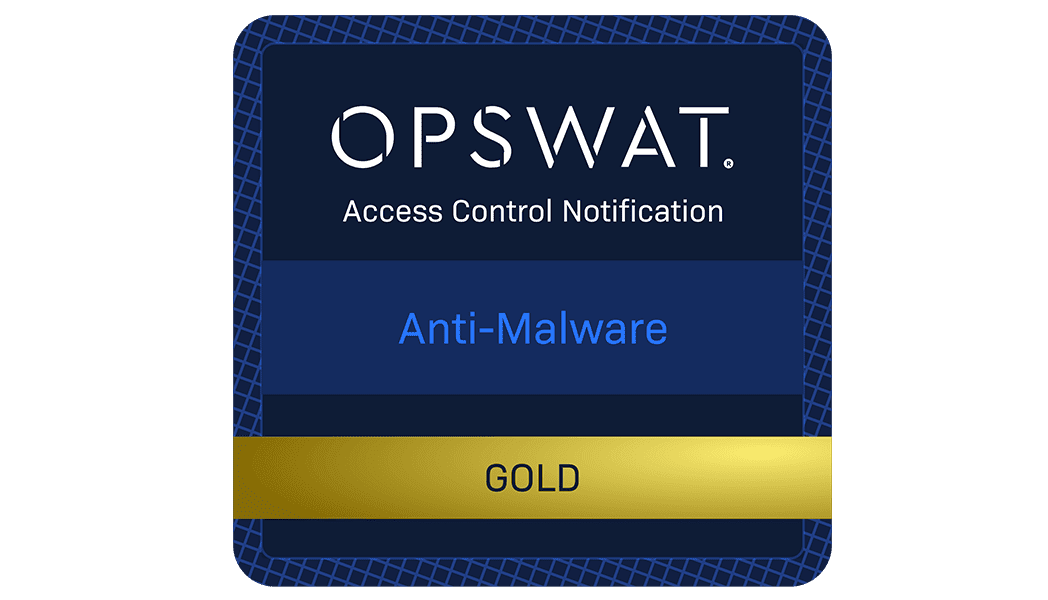
OPSWAT Certification

VB-100 Award
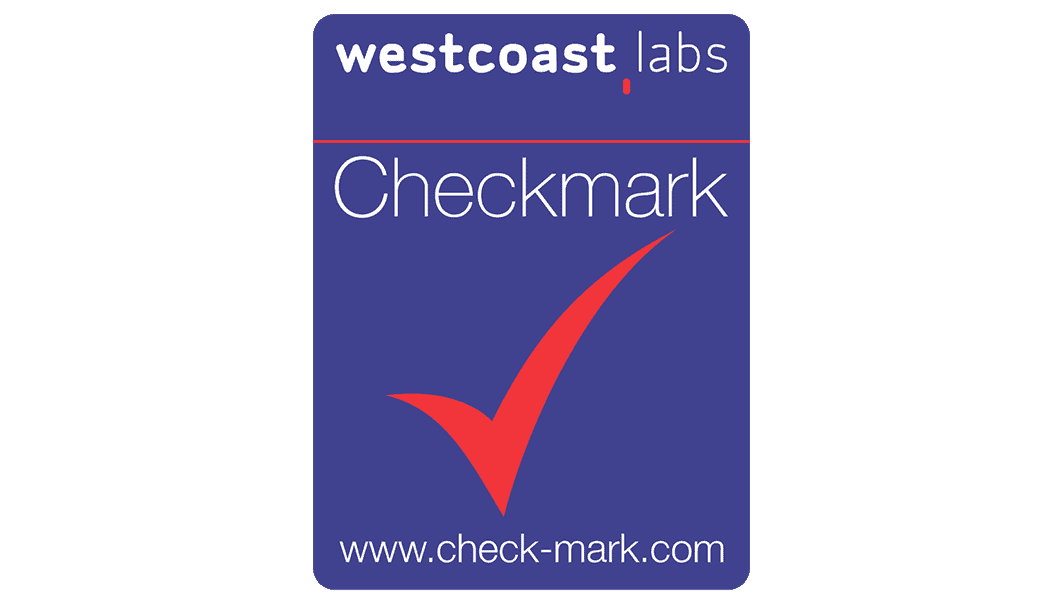
Westcoast Labs
Keeping you safe, with
ZeroV DeepLearn AI Cyber protection!
Protects your devices from ZeroDay viruses, spywares!
Keeps your network, business lifeline secure with AI protection!

NPAV CyberSec-Ai Hub Docking 8-in-1 Multiport Type-C Hub
NPAV CyberSec-Ai Hub Docking 8-in-1 Multiport Type-C Hub – designed for speed, power, and productivity. Whether you’re working, gaming, or streaming, this hub ensures smooth performance with universal device compatibility.
₹999
MRP ₹2,600
1 Qty
Why Net Protector is the right choice
Advanced Threat Detection
Detects and blocks zero-day exploits and malware using advanced behavioral analysis technology.
Proactive Security
Monitor system processes and network traffic in real-time, proactively identifying and neutralizing threats.
Malware Security
Comprehensive protection against all forms of malware.
Lightweight & Fast
Maximum security without compromising performance.
Multi-Device Protection
Secure all your devices under one license.
24/7 Expert Support
Access security experts anytime for instant assistance.
Keeping you safe, with
ZeroV DeepLearn AI Cyber protection!
Protects your devices from ZeroDay viruses, spywares!
Keeps your network, business lifeline secure with AI protection!

NPAV CyberSec-Ai Hub Docking 8-in-1 Multiport Type-C Hub
NPAV CyberSec-Ai Hub Docking 8-in-1 Multiport Type-C Hub – designed for speed, power, and productivity. Whether you’re working, gaming, or streaming, this hub ensures smooth performance with universal device compatibility.
₹999
MRP ₹2,600
1 Qty
What Clients' have to say
Dive into our client stories now and discover why so many choose us as their trusted partner.
Your success story could be next!
Very Good Anti-virus! I am using Net Protector Antivirus at home & at office PC. It is quite affordable and very easy to install.
Rohan Argde
Value for money! This is a good antivirus for personal computer and laptop. Protects from ransomware. Very good customer service.
Rahul Shrike
NPAV is a great software which protects against malicious files and viruses. I like its ease of installation. It's a Make in INDIA product.
Mayur Deshpande
I am Net Protector Antivirus user. The antivirus is pretty good. The scanning is powerful and the price is quite reasonable too.
Udit Jain
It's a Genuine Product. I have been using it for the last three years. Thanks a lot for your prompt service. I am satisfied with the product.
Hitesh N.
Excellent Antivirus! Net Protector AntiVirus is a proven and widely chosen security software. It is very user-friendly and provides complete protection to your servers and PCs.
Joel
The NPAV Total Security is a reliable antivirus! I've been using it on my PC, and it provides excellent protection. NPAV is a solid choice for anyone looking for effective AV.
Vivek Pawar
Reliable product as well as service. I appreciate the quick service. I have been using it for the last 12 years and never thought about any other AV software ever.
Rajendra Kamble
Genuine Software & Best Fit! We are conscious when it comes to security. NPAV has a lot of features. I have been using it for the last five years. Thanks to the Net Protector team.
Raja Chowdhary
Next-level security made for today's threats.
ZeroV DeepLearn AI
AI-Driven Protection Against Unknown & Zero-Day Threats
Secure Web & Payments
Ensure your transactions are safe and your browsing is protected from phishing and malicious websites.
PC Optimization
Net Protector Antivirus leverages AI technology to detect and block a wide range of online threats, including new and unknown risks.
Auto Security Updates
Receive automatic, frequent updates to keep your protection current against the newest emerging viruses and ransomware.
Privacy Lockdown
Prevent unauthorized access to your webcam and microphone, securing your personal space from prying eyes.
Keeping you safe, with
ZeroV DeepLearn AI Cyber protection!
Protects your devices from ZeroDay viruses, spywares!
Keeps your network, business lifeline secure with AI protection!

NPAV CyberSec-Ai Hub Docking 8-in-1 Multiport Type-C Hub
NPAV CyberSec-Ai Hub Docking 8-in-1 Multiport Type-C Hub – designed for speed, power, and productivity. Whether you’re working, gaming, or streaming, this hub ensures smooth performance with universal device compatibility.
₹999
MRP ₹2,600
1 Qty
Choose the right plan for your digital life.
All plans include ZeroV DeepLearn AI and 24/7 support.
Total Security
Real-time, multilayered protection for your PC.
- Antivirus & Anti-Malware
- Ransomware & Mitigation
- Advanced Firewall
- Anti-Phishing & Adware Blocker
- Parental Control & Data Backup
- 10GB Secure Cloud Storage
- Password Vault & Anti-Tracker
Z Security
Comprehensive security plus cloud storage.
- Everything in Total Security
- 10GB Secure Cloud Storage
- Web Control & LAN Shield
- Behavior Heuristic Protection
- Safe Banking & Performance Monitor
- Zero Day Web Protection
- Password Vault & ZTN
Z Plus Security
Ultimate protection with privacy and network features.
- Everything in Z Security
- Zero Day Web Protection
- Password Vault & Anti-Tracker
- WiFi and Bluetooth Protection
- Advanced Firewall & DNS Protection
- Zero Trust Network (ZTN)
- File Locker & File Shredder
Expert Cyber Security team advice
Our latest blog post dives deep into the most pressing cyber security trends you need to know right now.
From the rise of phishing scams to how to safeguard your information, we've got you covered!
Frequently Asked Questions
Our FAQ section is designed to provide you with quick, straightforward answers that address your most common concerns.
With carefully curated content that covers a wide range of topics, we ensure you're never left in the dark.
Antivirus software is a program designed to detect, prevent, and remove malware from computers and networks. It scans files and programs on your device for known threats, providing real-time protection against viruses, worms, trojans, ransomware, spyware, and more.
With the increasing sophistication of cyber threats, having reliable antivirus protection is essential for safeguarding personal information and ensuring system integrity. Malware can lead to data breaches, identity theft, financial loss, or even total system failure.
Antivirus programs use various methods to identify threats:
Signature-based detection: Scans files for known virus
patterns.
Heuristic-based detection: Analyzes program behavior to
detect suspicious activity.
Behavioral detection: Monitors processes in real-time for
unusual activity.
Some users worry that running an antivirus program will impact system performance. Reputable software minimizes this effect through efficient resource management and background processing.
Regular updates ensure your antivirus has the latest virus definitions needed to combat new threats effectively.
While essential, relying solely on an antivirus program isn’t enough. Safe browsing habits, updated OS, strong passwords, and extra security layers like firewalls or VPNs are important.
Free antivirus solutions can offer basic protection but may lack advanced features like firewalls or real-time scanning. Paid solutions provide enhanced security and better support.
Run full system scans at least once a week or more frequently if you suspect exposure to harmful sites or downloads. Automatic scheduling is recommended.
Visit the NPAV website, click "Buy Now," select a product, enter billing info, and pay via credit/debit card, net banking, UPI, or wallet.
Log in to NPAV My Account, go to "View Keys," and view or print your order invoice.
NPAV support can be contacted through the website, by phone, or by email.
NPAV accepts credit/debit cards, net banking, wallets, and UPI (Gpay, PhonePe, Paytm, BHIM, etc.).
The billing cycle starts on activation and ends on the same date next year.
Use the "My Account" feature on NPAV to manage your information, view order history, and make payments.
Contact NPAV via website, phone, or email. Go to Help Page.
NPAV offers technical, billing, and general support for products and services.
Contact NPAV support and provide issue details. It will be escalated if necessary.
Contact NPAV support to provide feedback, which is used to improve support services.
Average response time is approximately 2 hours.
Go to Support Call Page to submit a ticket with issue details.
NPAV aims to provide timely and effective support to ensure customer satisfaction.
NPAV support process:
1. Submit ticket
2. Initial response
3. Escalation if needed
4. Resolution
5. Follow-up to ensure satisfaction
Go to NPAV Dashboard, click on License Info to get all information about your license key.
Go to NPAV Dashboard, click on License Info. You will get all renewal date information.
Yes, you can upgrade by purchasing an upgrade license.
Compare features by visiting the edition comparison page on our website.
Yes, renew anytime before expiration. Renewing before expiry ensures uninterrupted features and updates.
Check your updated renewal date. If not updated, contact NPAV HelpDesk.
Yes, activate anytime. Validity starts from activation. Activate early to secure your device promptly.
Renew before expiry to get extra 15 days. New customers purchasing via authorized dealers can add a valid dealer code to get 15 extra days.
Sales and service partners across the globe, to serve you.
A worldwide network of sales & service partners supporting you everywhere.
We'd love to hear your feedback
Have questions or feedback? Reach out to our team for assistance or to share your thoughts. We're here to help you with any inquiries regarding our services.

Sales
sales@npav.net
Help & Support:
help@npav.netOur Other Security & Utility Products
Feedback
 Chat with us
Chat with us on WhatsApp
Chat with us
Chat with us on WhatsApp